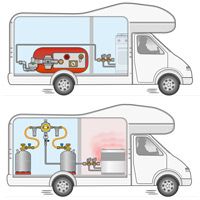Why can't I add a product to the shopping cart?
Due to an unknown reason (bug), some customers who previously ordered from us and have a customer account cannot add products to the shopping cart and the order button continues to spin.
As it looks now, this is probably due to the cache memory of the browser used on your device. Possibly because an incorrect value is stored there, the shopping cart process cannot be completed properly and the process continues to spin. We are working hard to understand what exactly is going wrong here.
Fortunately, there are ways to get around this problem. Try one or more of the following methods:
1: Sign out of your account. Then add the desired products to the shopping cart (this should work if you are not signed in.) Then sign back in your account. You should now be able to order the products.
2: Or try ordering with a different internet browser. For example, if you have previously used Chrome, try Firefox, Safari or Edge. Or the other way around.
3: Or try ordering with an internet browser in private mode (incognito window / private window). In that case, no old cookies or cache memory are used and the ordering process is not affected by a previous visit.
4: Or delete all cookies and cache memory of your internet browser. Then close your browser and reopen it afterwards. Now try to order again.
We would really like to solve this problem, but since we are not experiencing this problem ourselves, we cannot properly test what the exact cause is.
Therefore, we would like to receive your feedback on how you experienced the problem, which device and browser you used and whether any of the methods mentioned above helped you.
We therefore request that you let us know via the contact form.